We use cookies on our website to improve its functionality and enhance your user experience. Continuing browsing this website, you agree our Privacy-Policy


Want to stay updated on cutting-edge tech? Subscribe now and receive a 10% discount to use within 30 days!
Don't Miss Out: Exclusive Tech Newsletter & Discount Inside!
The Power of a Strategic Website: Drive Traffic, Generate Leads, Increase Sales! Part 1
In this day and age, if your business doesn’t have an online presence, you’re missing out—on new customers, new leads and new sales.
But you can’t just throw up a website and be done with it. There are many pieces to the puzzle.
You’ll want to create a strategic website, one that establishes you as an authority in your niche and shows people how you can solve their problems. You’ll need to create engaging content that captures the attention of potential customers and then promote and market that content, along with your brand, products and services, on social media.
Is it a lot of work? Yes. Does it pay dividends? The answer to that is also “yes.”
What’s the goal of your website?
First things first: You’ll have to figure out what you want your website to do for you. Do you simply want to inform readers about your services? Do you want to set up an online store and sell your products? Do you want people to book an appointment? You’ll need to figure all of that out for your first point of contact with potential customers: your homepage.
Homepage
But you can’t just throw up a website and be done with it. There are many pieces to the puzzle.
You’ll want to create a strategic website, one that establishes you as an authority in your niche and shows people how you can solve their problems. You’ll need to create engaging content that captures the attention of potential customers and then promote and market that content, along with your brand, products and services, on social media.
Is it a lot of work? Yes. Does it pay dividends? The answer to that is also “yes.”
What’s the goal of your website?
First things first: You’ll have to figure out what you want your website to do for you. Do you simply want to inform readers about your services? Do you want to set up an online store and sell your products? Do you want people to book an appointment? You’ll need to figure all of that out for your first point of contact with potential customers: your homepage.
Homepage
Your homepage is an important piece of real estate. You have roughly 0.05 seconds to make a great impression, or your visitors are gone. With that in mind, this page must:
When you (or the web design team you decide to work with) are designing your website, it’s imperative that you convey to visitors your unique value proposition, i.e. what it is that makes you different from all the others in your industry.
Call to action
- Have a compelling visual design
- Clearly explain what your business does and the problem it solves
- Explain HOW you solve that problem
- Show you understand your customers’ pain points
- Indicate how you do a better job than your competitors
When you (or the web design team you decide to work with) are designing your website, it’s imperative that you convey to visitors your unique value proposition, i.e. what it is that makes you different from all the others in your industry.
Call to action
A call to action (CTA) aims to encourage an immediate response from visitors and every page of your website should have one, including your landing page. Invite visitors to take action with the right CTA. Examples include:
One way to figure out your best CTA is to complete the sentence the user should ask themself: I want to “X.”
Design
Design
Good web design is essential for having a successful online presence. What’s the point in having a website if it’s an eyesore, if it’s hard to use, or if it’s not responsive on mobile? In fact, 38% of people will leave your website if they think the layout or the content is unattractive and 88% won’t come back to your site if they’ve had a bad experience.
The most important areas to focus on when designing your website include:
How to catch the eye of your audience
The most important areas to focus on when designing your website include:
- Credibility: Establish your authority and be transparent with your pricing
- Accessibility: Your site must work seamlessly on all devices
- Simplicity: Make it easy to understand and navigate your site
- Consistency: Your site should have the same colors and theme throughout
- Familiarity: Use the same design elements with which people are already familiar
- User-Centricity: Have the site revolve around the user and offer an excellent user experience
How to catch the eye of your audience
There are millions of websites on the internet today, so you’ll need to figure out how to stand out from the crowd.
Obviously, you’ll need to create an aesthetically-pleasing site, taking into account best practices in user experience, or UX. You’ll want it to be intuitive and easy to use, as well as responsive on mobile.
Beyond this, here are tips and ideas for creating a memorable website.
Load fast
It’s 2021. People are in a hurry and nobody’s going to stick around for 7, 8, or 9 seconds. In fact, the ideal website load time is between 2 and 5 seconds.
How fast your site loads is critical and every single second counts. A 1-second delay in loading time has been proven to lead to a 7% loss in conversion and an 11% decline in page views. What’s more, 47% of people expect a maximum loading time of 2 seconds for the average website.
If you find that your website loads too slowly, there are several measures you can take to remedy this, such as optimizing files, compressing images and reducing HTTP requests, among others.
Be straightforward
Here’s some sobering data: 55% of people spend less than 15 seconds on your website. So what does that mean for you?
It means you’ve only got a few seconds to make a lasting impression and tell customers and visitors who you are and what you do.
Businesses must convey what problem they solve for their customers, how they do it, and why people should trust them, as quickly as possible.
Make it easy
Once you’ve gone through all the effort to actually get people to your website, it’s your job to make them stay there.
Hire a professional copywriter and feature interesting content that engages with your audience. Use bullet points, callout boxes and other stylistic elements to break up your articles and make them easy to digest. Use subheadings and a table of contents (where appropriate) and use a large, easy-to-read font.
Use the right multimedia
Use high-quality, original, non-stock photos and images whenever possible. If you must use stock photos, our favorite free sources are Unsplash, Pexels and Pixabay.
If you have the budget, Deposit Photos is reasonably priced, has an extensive portfolio of good photos, and often has deals and special offers.
Build credibility
Obviously, you’ll need to create an aesthetically-pleasing site, taking into account best practices in user experience, or UX. You’ll want it to be intuitive and easy to use, as well as responsive on mobile.
Beyond this, here are tips and ideas for creating a memorable website.
Load fast
It’s 2021. People are in a hurry and nobody’s going to stick around for 7, 8, or 9 seconds. In fact, the ideal website load time is between 2 and 5 seconds.
How fast your site loads is critical and every single second counts. A 1-second delay in loading time has been proven to lead to a 7% loss in conversion and an 11% decline in page views. What’s more, 47% of people expect a maximum loading time of 2 seconds for the average website.
If you find that your website loads too slowly, there are several measures you can take to remedy this, such as optimizing files, compressing images and reducing HTTP requests, among others.
Be straightforward
Here’s some sobering data: 55% of people spend less than 15 seconds on your website. So what does that mean for you?
It means you’ve only got a few seconds to make a lasting impression and tell customers and visitors who you are and what you do.
Businesses must convey what problem they solve for their customers, how they do it, and why people should trust them, as quickly as possible.
Make it easy
Once you’ve gone through all the effort to actually get people to your website, it’s your job to make them stay there.
Hire a professional copywriter and feature interesting content that engages with your audience. Use bullet points, callout boxes and other stylistic elements to break up your articles and make them easy to digest. Use subheadings and a table of contents (where appropriate) and use a large, easy-to-read font.
Use the right multimedia
Use high-quality, original, non-stock photos and images whenever possible. If you must use stock photos, our favorite free sources are Unsplash, Pexels and Pixabay.
If you have the budget, Deposit Photos is reasonably priced, has an extensive portfolio of good photos, and often has deals and special offers.
Build credibility
Your website gives you a very important platform where you can build credibility and authority in your niche. In addition to having an attractive, professionally-designed website, there are many ways to develop trust and to position yourself as a leader in your industry.
Testimonials
What better way to win over new customers than with glowing reviews from previous customers? Customer reviews are very powerful and can, and should, be leveraged strategically as they help people understand exactly what it’s like to work with you.
Around 95% of people read reviews before making a purchase and 93% of local consumers use reviews to determine if a local business is good or bad.
Case studies
Case studies give you the chance to write about your business experiences in detail and to showcase your expertise. Not only are they specific to your niche, they explain how problems are solved and help you position your brand as an authority, among other advantages.
Portfolio
Your website is the perfect place to show off your portfolio. Convince visitors why you’re the best in your niche by highlighting your past projects and your success stories. Whether you have a product or a service, both can be included in a portfolio, you just might have to get creative.
Connect on a personal level
When you have a website, you can let your potential customers get to know you better. They can see there’s a real person behind your company and you have a great opportunity to connect with your visitor on a more personal level. You can include photos of your team members as well, and this builds trust as customers “get to know” exactly who they would be working with.
Free WordPress Plugins
Testimonials
What better way to win over new customers than with glowing reviews from previous customers? Customer reviews are very powerful and can, and should, be leveraged strategically as they help people understand exactly what it’s like to work with you.
Around 95% of people read reviews before making a purchase and 93% of local consumers use reviews to determine if a local business is good or bad.
Case studies
Case studies give you the chance to write about your business experiences in detail and to showcase your expertise. Not only are they specific to your niche, they explain how problems are solved and help you position your brand as an authority, among other advantages.
Portfolio
Your website is the perfect place to show off your portfolio. Convince visitors why you’re the best in your niche by highlighting your past projects and your success stories. Whether you have a product or a service, both can be included in a portfolio, you just might have to get creative.
Connect on a personal level
When you have a website, you can let your potential customers get to know you better. They can see there’s a real person behind your company and you have a great opportunity to connect with your visitor on a more personal level. You can include photos of your team members as well, and this builds trust as customers “get to know” exactly who they would be working with.
Free WordPress Plugins
Once you have your website set up, there are lots of free WordPress plugins available to enhance the user experience. We’ve used dozens over the years, so here is our final list of the most useful.
Yoast SEO
Proper search engine optimization (SEO) is essential if you want your website to rank on Google and other search engines. This free plugin will help you keep your content in line with best SEO practices and help you optimize several other SEO-related details.
WP Smush
Many people fall into the trap of uploading lots of large photos, which slows down your website. You’ll recall that a too-slow website is a fate worse than death in the online universe. This handy plugin will shrink your images and help you achieve a faster load time.
TablePress
You’re going to want to include different elements in your blog posts such as photos, videos, bulleted lists, and tables. This plugin makes it super easy to include tables in your content so you can better organize your articles for your readers.
Envira Gallery
This plugin lets you build eye-catching photo and video galleries. It comes with an easy-to-use drag and drop builder and has lots of pre-built templates you can use to customize your gallery.
Redirection
Sometimes you need to redirect a web page, for any number of reasons. This is by far the most popular redirect manager, and it lets you keep your site organized, reduce errors and improve your ranking. Manage your 301 redirects and keep track of 404 errors in a flash.
Pretty Links
If you’re planning to monetize with affiliate marketing, this plugin will help you clean up, track, manage and shrink any URL from your website. It even lets you create links using your domain name.
Broken Link Checker
Google doesn’t want to see any broken links on your website, but how do you keep track of all your links to make sure they’re still working? This free plugin scans your internal and external links and finds real broken links so you can fix them.
Make the initial check-up of everything you’ve learned in Part 1 of our helpful tips on how to boost traffic to your website, and proceed to the second part. You’ll find why it is vital to use such tools as Google Analytics and Social Media in your digital marketing strategy. Stay tuned!
Yoast SEO
Proper search engine optimization (SEO) is essential if you want your website to rank on Google and other search engines. This free plugin will help you keep your content in line with best SEO practices and help you optimize several other SEO-related details.
WP Smush
Many people fall into the trap of uploading lots of large photos, which slows down your website. You’ll recall that a too-slow website is a fate worse than death in the online universe. This handy plugin will shrink your images and help you achieve a faster load time.
TablePress
You’re going to want to include different elements in your blog posts such as photos, videos, bulleted lists, and tables. This plugin makes it super easy to include tables in your content so you can better organize your articles for your readers.
Envira Gallery
This plugin lets you build eye-catching photo and video galleries. It comes with an easy-to-use drag and drop builder and has lots of pre-built templates you can use to customize your gallery.
Redirection
Sometimes you need to redirect a web page, for any number of reasons. This is by far the most popular redirect manager, and it lets you keep your site organized, reduce errors and improve your ranking. Manage your 301 redirects and keep track of 404 errors in a flash.
Pretty Links
If you’re planning to monetize with affiliate marketing, this plugin will help you clean up, track, manage and shrink any URL from your website. It even lets you create links using your domain name.
Broken Link Checker
Google doesn’t want to see any broken links on your website, but how do you keep track of all your links to make sure they’re still working? This free plugin scans your internal and external links and finds real broken links so you can fix them.
Make the initial check-up of everything you’ve learned in Part 1 of our helpful tips on how to boost traffic to your website, and proceed to the second part. You’ll find why it is vital to use such tools as Google Analytics and Social Media in your digital marketing strategy. Stay tuned!
User-Focused Design
Our team designs apps that look great and feel natural to use. Every detail is crafted with the user in mind, ensuring a seamless experience that makes people want to keep coming back.

Top-Tier Development
With a focus on reliability and speed, our developers build apps that work smoothly on all devices. We use secure, cutting-edge tech to keep your app running at its best.

Launch & Ongoing Support
Once your app is live, we don’t just walk away. Our team offers continuous support and updates to make sure your app stays fresh, relevant, and in tune with your users’ needs.

Discovery & Planning
We start by understanding your vision and your users’ needs. From there, we create a clear roadmap for development so you know what to expect every step of the way.

What to Expect When Working with Us
Other projects


Your Success Starts Here!
Request a consultation, and we’ll guide you in the right direction.


